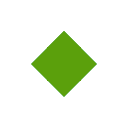Automation of shops and supermarkets - Sales Exper
- Customer pickup,
- Courier
- In detail
- BrandIntelectsoft
- Country of manufactureMoldova
Professional program complex for automation of small and large shops, retail networks. The program complex is presented by the following software modules:
- Sales Expert Cash – the Software module cash desk used by cashiers.
- Sales Expert Store – the Software module of warehouse accounting used by storekeepers, purchasers, analysts, marketing specialists, consultants, accountants.
- Osc Transport Service – service, transport of data between the central server and autonomous cash desks.
- Sales Expert Server – the Server module of a program complex.
- Sales Expert Mobile – the Software module for mobile terminals providing sale of goods, carrying out inventories, audits, check of the prices.
- Inventory Assistant – the Software module used by sales assistants. Is light version of the module of warehouse accounting.
MAIN FUNCTIONALITY
SALES EXPERT CASH
Interface. The software module allows to work to the cashier with use of the keyboard and a mouse for implementation of sales, and also to use Touch the interface. Options are available depending on the used equipment on a workplace of the cashier.
Price lists.
- Price lists with a binding to divisions (For example, it is possible to sell the same goods from different divisions at the different prices).
- Management of periods of validity of price lists
- Automatic change of price lists at approach of a certain date
- Indication of promotion actions. Allows to set special goods prices in certain days/hours
Search of goods.
- According to the name or its part (it is enough to enter the first 3 characters of the name of a commodity position);
- On an internal code or its part;
- According to the article;
- On a barcode by input a code stroke with interface keyboard/touch, or way; scannings a code stroke from a commodity position
Notifications for the operator.
- About unavailability of these goods in a warehouse with the indication of warehouses where the goods are available;
- Registration of the interval which passed from the moment of printing of the notification (the runner on a warehouse) until delivery of goods to the buyer from a warehouse;
- About a current status of the punched goods (it is produced, delivered, it is given out, etc.;
- About a possibility of application of a bonus to the punched goods (for example if to the buyer according to settings of discount system the additional discount or a gift is put);
Adding of the comment to goods by the operator.
- The choice of the comment from the list of predetermined;
- Input of any comment;
- Printing of comments on the accompanying notifications ○ probity sets of goods;
- Upon purchase of two goods at the same time - total amount is more favorable to the buyer (it is more often used in shops, for example, upon simultaneous purchase of wall-paper and glue for them);
- Upon purchase of compound goods with uniform price and a possibility of the choice of components.
Notifications.
- Notifications to the storekeeper about need to prepare goods for Delivery to the buyer. Notifications can automatically be printed on the printer, is displayed in the program interface;
- Notifications of clients of shop on information panels. On information panel it is possible to output number of the order, number of a warehouse of delivery, the status of the order, the general time of processing of the order, time when there was an order to take in hand.
Discount system.
- The fixed discount;
- Dynamic discount, depending on the purchase sum;
- Accumulative discount;
- Loyalty program.
- The individual price list for client/group of clients for goods/group of goods
- Possibility of work of discount system offline
Authorization.
- Authorization by means of the card with a magnetic band
- Authorization by means of the card with the code put a stroke
- Authorization by means of the card with the RFID chip
- Authorization by means of bracelet RFID
Payment of account.
- Printing of the proforma invoice;
- Printing of the final account;
- Printing of the fiscal account;
- Printing of the copy of the fiscal account;
- Possibility of several payments of one account (part - cash, part - a credit card);
- Possibility of sale on credit with the subsequent payment on transfer;
- possibility of payment from a debit card, money for which is added in advance;
- possibility of printing of the tax consignment note directly on cash desk.
Accounting of working hours.
- Registration of arrival/departure of the employee for work;
- Automatic registration of arrival of the employee when opening the first check if the employee forgot to make it;
- Photography of the employee the webcam at arrival/leaving registration;
- Blockings of closing of the working day in a case lack of registration of arrival/leaving of one of employees;
- About a possibility of correction of time of arrival/leaving by the authorized officer;
- Reporting under hours worked employees.
Contact with the warehouse module.
- Forming of the request for write-off;
- Forming of the request for movement;
- Inventory.
Safety.
- Separate access for users or user groups to goods and commodity groups, warehouses;
- Separate access of user groups with system of discounts;
- Separate access of user groups to account payment methods.
Attention! One of the most important advantages of the Sales Expert Cash module - autonomous work. It guarantees that your shop will not stop selling even in case of loss of contact with the central server. When communication with the central server is reestablished, all data on sales will be transferred. The mechanism of synchronization allows to trace in real time what data are transferred what were not transferred and to restart synchronization process.
Main functional vozkhmozhnost of BackOffice:
The used method of write-off of inventory items – FIFO. This method means that: the first leave from accounting of TMTs registered the first.
Main document types:
- receipt consignment note
- account consignment note
- write-off
- return of goods to the supplier
- return of goods from the buyer
- act of production
- act of processing
- movements
- inventory
Additional document types:
- invoice for payment
- request for delivery
- calculation card
- act of revaluation
- contracts with suppliers
- contracts with buyers
- audits of goods
Analytical document types:
- The turnover sheet on the enterprise
- The reverse and balance sheet on warehouses
Document retrieval:
- search in the name or its part
- search in an internal code or its part
- search in the article
- search in a barcode
- search in available analogs absent at present
- goods
Viewing of the remains:
- on a warehouse
- on section
- on group of goods
- on the supplier
- on a warehouse, section, supplier and group (any combination)
- on any timepoint
Safety:
- Separate access of user groups to discounts
- Separate access for users and user groups to warehouses, sections, etc.
- The divided access to documents
- The divided access to reports
- The divided access to functionality
Receipt of goods:
- Manually
- By means of the mobile terminal
- On the basis of the order for delivery placed earlier
- Import from the document Microsoft Excel
- On several warehouses from one tax consignment note
- Forming of debt to the supplier
- Possibility of transfer of goods "on implementation" with forming of debt to the supplier only upon its sale
- forming of sale prices for goods from the document
- printing of price labels
- printing of labels
Viewing of history:
- Previous purchases
- Turn and sales of goods from the specific consignment note
- The previous sales and purchases of goods from the consignment note
Control:
- Goods prices according to the contract;
- Fluctuations of purchase prices in relation to the previous purchases;
- Compliances to the contract with the buyer;
- Availability of goods in warehouses, a sale blocking option "in minus";
- Correctnesses of the entered data;
- Negative balance;
- Changes of warehouse documents after its first conducting
Filling of the nomenclature:
- Creation manually
- Creation of new commodity positions in the nomenclature from the receipt consignment note
Distribution of goods:
- On warehouse(s) sections directly from the document of the receipt document
- From the range for sales
Management of discount system:
- adding of actions from the document of arrival or the range for sale
- setup of discounts on a matrix according to KTN
- setup of discounts on groups (folders)
- setup of steps of a cumulative discount
- binding the specialist of discounts to user groups
- setup specialist of a discount
- Forming of account consignment notes:
- Input of goods manually
- Input of goods by means of the mobile terminal with the scanner
- Input of goods on the basis of the invoice for payment made in advance
- Input of goods on the basis of the collation sheet (implementation upon an inventory)
Sale:
- From several warehouses by means of the uniform account consignment note
- At cost value
- Without the VAT
- Sale blocking below cost
- forming of the tax or commodity transport consignment note on cash desk
Movements:
- creation of the request for movement
- creation of a template for automatic filling of the request for movement
- creation of movement on the basis of the request created on cash desk
- goods binding to supply warehouses
Inventory:
- the general on a warehouse (with a possibility of closing of the period)
- on a warehouse and group
- on a warehouse and section
- on a warehouse, section and group
- possibility of input of one inventory by several employees
- at the same time
- Ways of filling of documents:
- car filling on the basis of data of the mobile terminal
- car filling on the basis of Front Office given to audit
- manual filling
- Ways of filling of documents: